Browser Compatibility
Microsoft Edge
For performance reasons we highly recommend that you use the latest version of Microsoft Edge to operate the system.
Safari
Safari is supported.
Chrome
If you use Chrome, you do need to make sure that you allow pop-ups and redirects from AccountsIQ.
In Settings > Privacy and Security > Site Settings > Content > Pop-ups and redirects, add https://hostacct.com to the allowed list.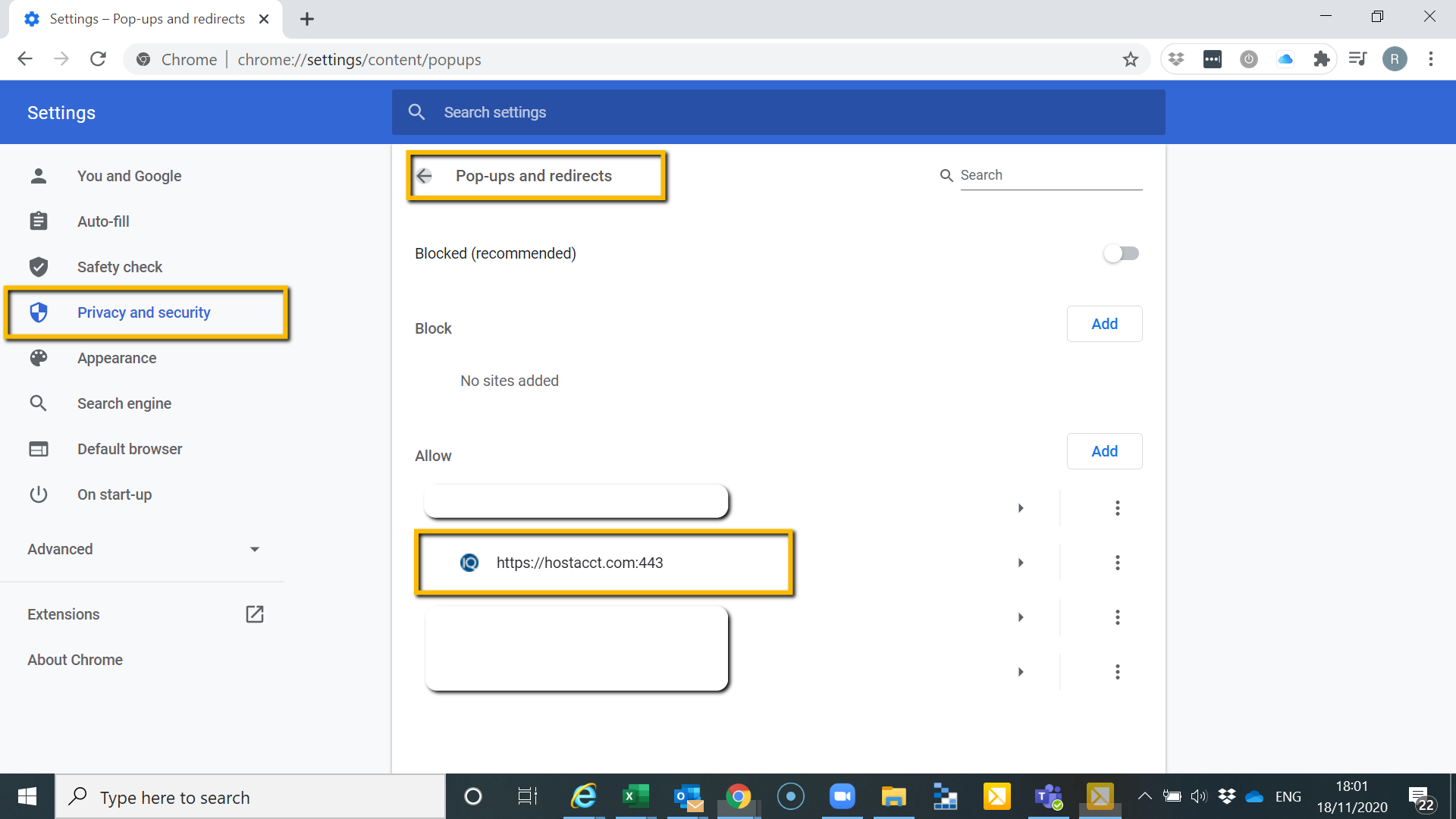
Troubleshooting Chrome Browsing
If you are having issues with the Chrome browser, try clearing your cache.
- Open Chrome.
- At the top right, click More (three horizontal dots).
- Click More tools > Clear browsing data.
- At the top, choose a time range. To delete everything, select All time.
- Next to Cookies and other site data, and Cached images and files, check the boxes.
- Click Clear data.