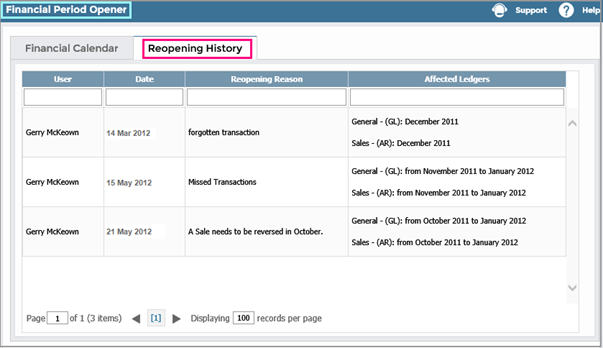Introduction
In certain circumstances, it be necessary to reopen periods to post additional transactions. For example, if:
- Auditors require you to make adjustments after year end to a prior period in a prior year.
- An adjustment to an unreported closed period is required.
However, if you reopen, for example, Period 10 of the previous financial year, the following will reopen:
- Any following periods for that year, for example, periods 11 and 12.
- Any closed periods in the new financial year.
If you reopen a period in the Sales or Purchase Ledgers, the system will automatically reopen the accompanying General Ledger for the period(s) in question.
If you enter additional transactions:
- Re-run any necessary reports.
- Re-close each period in turn and the Year End.
- Re-close the previously closed periods in the new financial year.
See:
 Period and Year End Management (2.5) - AIQ Academy on Vimeo
Period and Year End Management (2.5) - AIQ Academy on Vimeo
 Period based reporting & selecting the correct year?
Period based reporting & selecting the correct year?
 How do I Close a Financial Period and Financial Year?
How do I Close a Financial Period and Financial Year?
Reopening Prior Periods
In the blue banner, go to Setup > Financial Periods Opener.
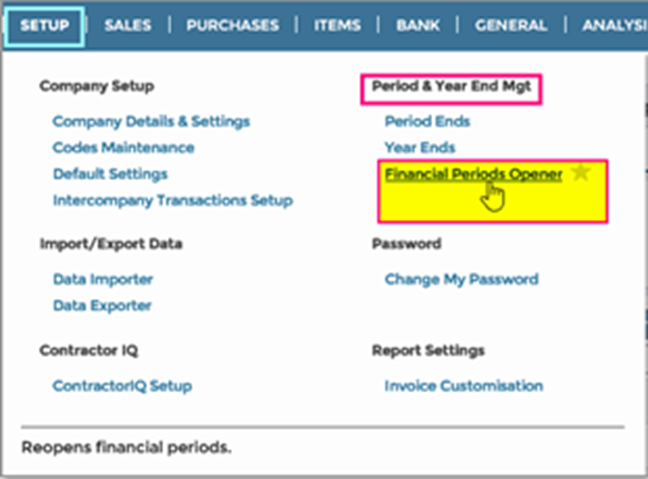
In this example, the current open period is Period 2 in the Financial Year 2012. We are going to reopen Period 10 in the Financial Year 2011:
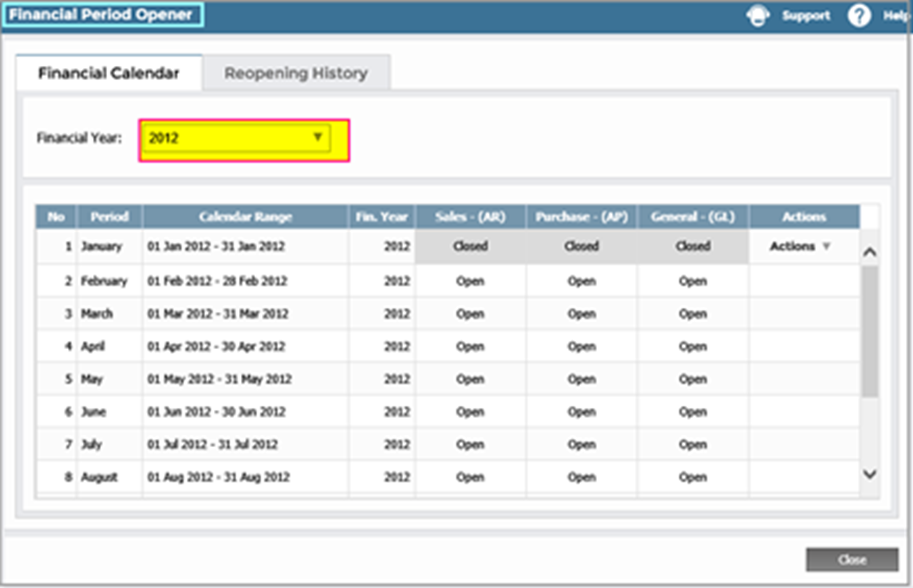
Using the Financial Year dropdown, select the previous year.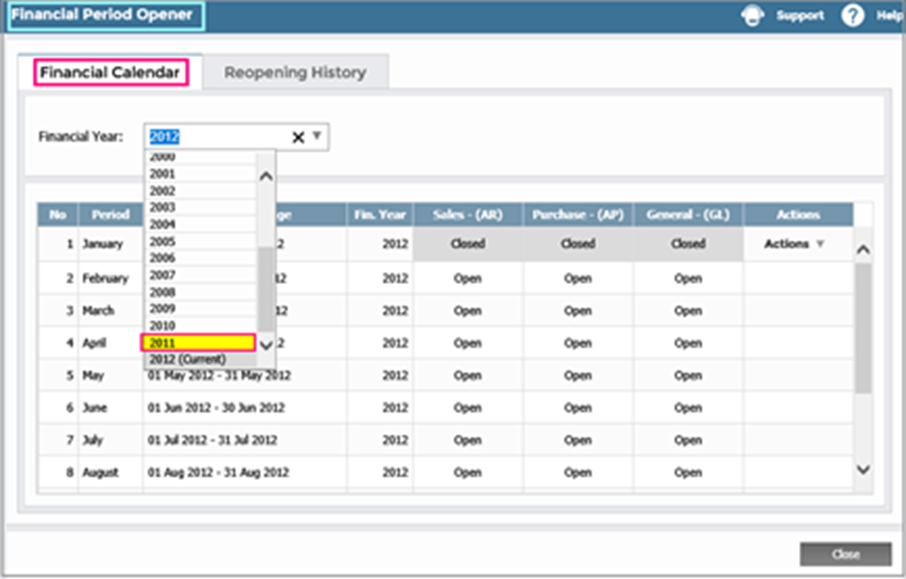
Against the Period you wish to reopen, use the Actions dropdown to select the Ledger you wish to reopen.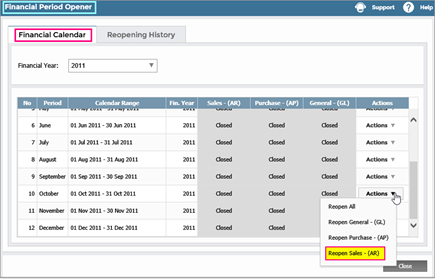
For Audit purposes provide a Reason for the reopening.
Click Process. 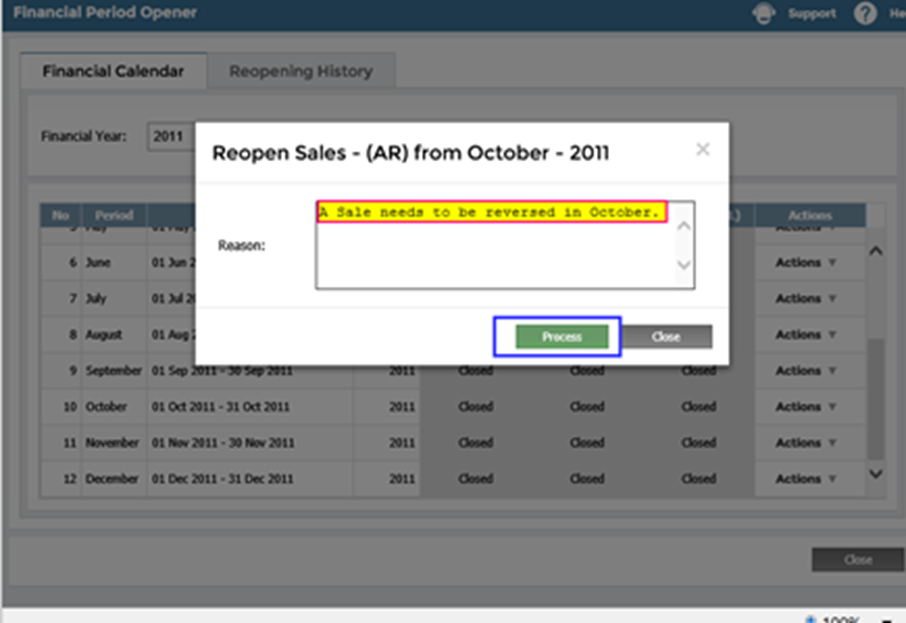
All Periods from and including Period 10 are now reopened and Period 10 in Year 2011 is the Current Open Period.
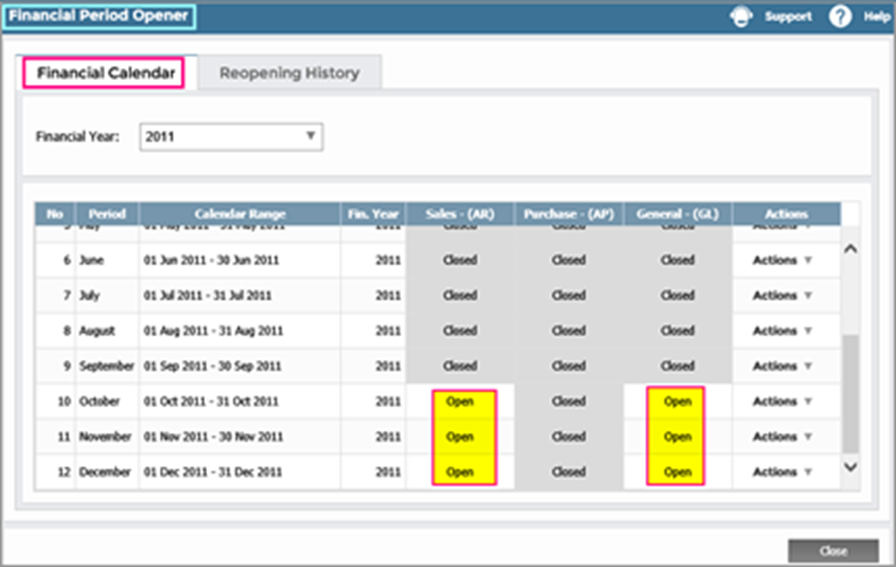
The reopening process has:
- Reopened the Sales Ledger.
- Reopened the General Ledger.
- Reversed The Year End Journal that transferred the Balances on the Income and Expenditure Account to the Revenue Reserves.
Entering Transactions
You can now enter transactions into any of the open periods in both the Sales and General Ledgers.
When you have finished you must:
- Close each Period in turn, re-running any reports if needed.
- Close the Year End which will re-calculate the Balances on the Income and Expenditure Accounts for the year in question and transfer them to the Revenue Reserves Account.
- Close any previously closed New Year periods.
See:
 How do I Close a Financial Period and Financial Year?
How do I Close a Financial Period and Financial Year?
Reopening History
In the Reopening History tab, you can view the User, Date, Reason, and Affected Ledgers relating to a reopening: